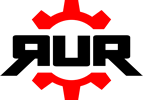Sims 4, najnovija EA-ina “simsolika” igra dobila je još jedan content patch, a ovaj put tematika je Božić.
Aaaaa u njemu porodiljska odsustva (za oba roditelja radi političke korektnosti), novi objekti, nameštaj i ukrasi, kao i četiri nove karijere za igrače koji vole da teraju svoje virtuelno ja da radi dok se oni igraju. Simsi koji se okrenu sportu mogu da napreduju ka tome da postanu “Hall of Famer” ili “Mr./Mrs. Solar System” dok preduzetnici mogu da streme ka karijeri “Angel Investor”-a ili “Business Tycoon”-a.
Content patch je potpuno besplatan, a za instrukcije kako ga aktivirati u igri pogledajte ispod.
- The Holiday Celebration Pack can be unlocked by logging into Origin and launching The Sims 4.
- Banners within the main menu of The Sims 4 and in The Gallery will show the option to redeem the “Holiday Celebration Pack”.
- Click on the respective banner to surface an in-game pop up that will place the Holiday Celebration Pack in your shopping cart.
- No payment information will be required to check out.
- You will then be directed to an order confirmation page. Click the “Close” button.
- After closing, you will receive a notification that your content is preparing for download. Click the “OK” button.
- Once the download is complete, a notification will inform you that the Holiday Celebration Pack has been successfully installed.
- You will need to restart The Sims 4 in order to see content from the Holiday Celebration Pack in your game.