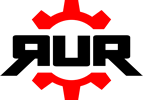Nakon glasanja, odlučili ste da želite – Wrath of Khan!
Bez puno detalja, javljate se OVDE ukoliko želite uniforme, odnosno ostavite post – “Želim uniformu” (ili bilo šta slično).
Evo odmah načina da aktivirate uniforme kada dobijete kod:
1. Visit StarTrekOnline.com/Splash
2. Create a free account. Already have one? Please log in.
3. Once logged in, click the My Account link at the top of the Star Trek Online homepage.
4. Once in your My Account portal, click the Redeem Key link.
5. Enter your key in the field and click Submit.
6. If you have not done so already, download the game at StarTrekOnline.com/Download, install and log in.
7. You can claim your promotional items through the in-game C-Store, under the Appearance tab.
Tako da kada budete dobili PM, u njemu će biti samo kod, a onda postupite po ovom uputstvu.
Uživajte!